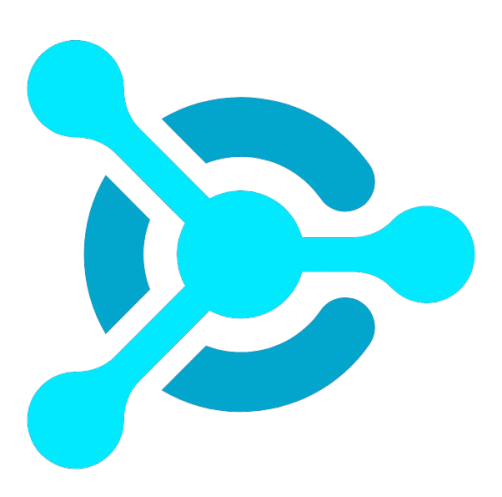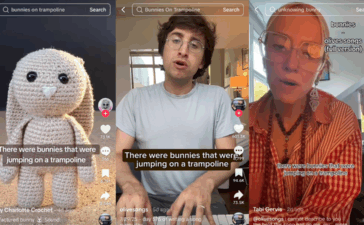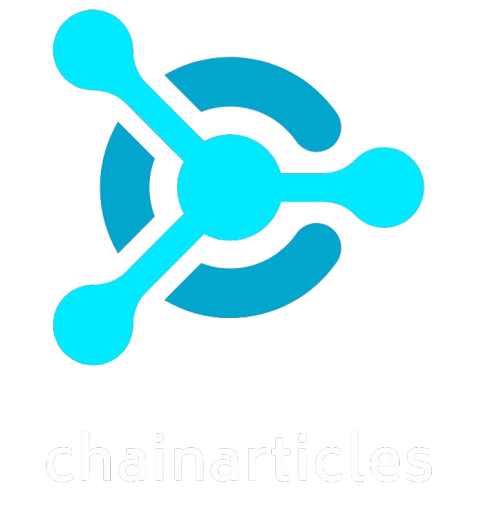As a Shopify store owner, choosing the right financial provider is crucial for the smooth operation and growth of your business. It’s important to select a bank that not only integrates seamlessly with Shopify but also offers minimal transaction fees and robust support for payment processing. As your business expands, opting for a bank with additional features, such as financing options and the ability to handle international transfers, becomes essential.
Our list highlights both traditional banks and fintech companies, each offering key features and tools to help your Shopify store thrive.
Here is the list of the eight best bank accounts for Shopify stores.
Best bank accounts for Shopify stores quick comparison
Below is a summary of the top features I considered for the eight best bank accounts for Shopify stores.
U.S. Bank Platinum Business Checking: Best overall bank account for Shopify Stores
My rating: 4.23 out of 5

U.S. Bank
is a traditional bank offering business accounts online with three checking tiers. The Silver Business Checking has no monthly fees, 125 free transactions, and a $2,500 cash deposit allowance monthly. The Gold and Platinum accounts offer more transactions and higher deposit limits. U.S. Bank also provides savings products and lending solutions, including lines of credit, quick loans, and term loans, making it a flexible choice for businesses of all sizes.
Read our U.S. Bank business checking review to learn more about its fees and features.
Why I chose it
U.S. Bank Platinum Business Checking is my top recommendation for the best business bank account for Shopify stores. With high fee-free transactions and cash deposit limits, it offers significant savings. The bank provides robust mobile and online banking tools to help you track transactions and manage bill payments. Additionally, you can use the free cash flow forecast tool to keep your finances in check and integrate with QuickBooks to easily manage bills and invoices.
Earn a $500 bonus when you open a Silver Business Checking account or $900 when you open a Platinum Business Checking account online (promo code: Q1AFL25) and meet qualifying activities, subject to certain terms and limitations. The offer is valid through March 31, 2025. Member FDIC.
Monthly fees
- Silver Business Checking: $0
- Gold Business Checking: $20; waivable by having any of these:
- A U.S. Bank Payment Solutions Merchant Banking account
- $10,000 average collected balance
- $20,000 combined average collected business deposit balances
- $50,000 combined average collected business deposits and outstanding credit balances
- Platinum Business Checking: $30; waivable by having any of these:
- A U.S. Bank Payment Solutions Merchant Banking account
- $25,000 average collected checking balance
- $75,000 combined average collected business deposits and outstanding credit balances
Features
- Cashflow tools
- QuickBooks and ADP integrations
- Overdraft protection
- In-person and online banking options
- High-yield money market accounts
- Check fraud prevention services
- Fee-free withdrawals at the MoneyPass network
- Small Business Administration (SBA) loans, lines of credit, and term loans
Pros and cons
| Pros | Cons |
|---|---|
|
|
Mercury Business Checking: Best for fee-free wire transfers and subaccounts
My rating: 4.20 out of 5

Mercury
is an ideal fintech choice for Shopify entrepreneurs, offering a business checking account with no monthly fees, unlimited transactions, and seamless integrations with Shopify and QuickBooks. With FDIC coverage
of up to $5 million through partner banks, your funds are well-protected. As your business grows, you can upgrade to Mercury Plus or Pro for advanced automated accounting features.
Check out our comprehensive Mercury business checking review to learn if it suits your business needs.
Why I chose it
Mercury business checking is one of my best Shopify bank accounts, particularly those running global operations or frequently working with international suppliers. Its fee-free domestic and international wire transfers help you save on cross-border payments. Additionally, Mercury’s 14 subaccounts make it easy to track customer payments and allocate funds for specific expenses like marketing and shipping. This level of organization and flexibility makes Mercury a top choice for eCommerce businesses.
Monthly fee
- Mercury Business Checking: $0
Features
- Physical and virtual debit cards
- QuickBooks, NetSuite, and Xero accounting software integration
- Compatible with Shopify, Stripe, Square, Zapier, Amazon, and PayPal payment processors
- IO corporate card has auto cash back rewards
- Savings account available
- Customized account access
- Advanced accounting automation is available under a subscription plan
- Mercury investor database
Pros and cons
| Pros | Cons |
|---|---|
|
|
Novo Business Checking: Best for fee-free ACH transfers and express payments
My rating: 4.13 out of 5

Novo
, a fintech supporting Shopify stores, offers a business checking account with no monthly fees, unlimited transactions, and fee-free standard ACH transfers. Through its partnership with Wise, Novo allows you to send international payments at a low cost. You also enjoy up to $7 in monthly ATM fee refunds, applicable to both local and international debit card transactions. Additionally, Novo lets you access your Stripe payouts early, providing quicker access to your funds for better cash flow management.
Read our Novo business checking review to discover its key features and pricing.
Why I chose it
I chose Novo business checking as one of the best business bank accounts for Shopify store owners due to its fee-free standard ACH transfers. If you’re low on product inventory, Novo’s express ACH feature lets you pay suppliers instantly, ensuring same-day payment. Additionally, Novo’s Reserves tool helps you easily allocate funds for specific purposes, such as taxes, payroll, and future business purchases, allowing for better financial organization and planning.
Monthly fee
- Novo Business Checking: $0
Features
- Low-fee international payments through Wise partnership
- Built-in unlimited invoicing through the Novo app
- Multiple eCommerce integrations
- Compatible with QuickBooks, Xero, Zoho, FreshBooks, and Gusto
- Links with Zapier, Slack, Venmo, Cash App, and PayPal
- Physical and virtual debit cards
- No standard ACH fees or incoming wire fees
- Merchant cash advances (MCAs) financing up to $75,000 via Novo Funding
Pros and cons
| Pros | Cons |
|---|---|
|
|
Bluevine Standard: Best interest-earning checking account with international payment option
My rating: 4.11 out of 5

Bluevineⓘ is an outstanding digital financial provider offering three business checking options and a solid line of credit products. Its Bluevine Standard account provides an APY of 1.5% on qualifying balances up to $250,000. For higher-tier accounts, Bluevine Plus and Bluevine Premier, you can earn even higher yields of 2.7% and 3.7%, respectively. Additionally, Bluevine supports international payments, making it a great choice for high returns and efficient payments.
Read our Bluevine business checking review to learn more about its features, fees, and benefits.
Why I chose it
I consider Bluevine Standard among the best bank accounts for Shopify store owners. It easily integrates with popular accounting and payment processing software, streamlining your financial management. Plus, Bluevine allows you to send payments to 32 countries in 15 currencies, ensuring your global Shopify store can pay suppliers quickly, with most payments processed within 24 hours. This makes it an excellent choice for businesses with international operations.
Monthly fees
- Bluevine Standard: $0
- Bluevine Plus: $30; waivable by having:
- An ADB of $20,000 across your Bluevine checking account, including subaccounts
- A spend of $2,000 monthly using your Bluevine debit card or credit card
- Bluevine Premier: $95; waivable by meeting:
- An ADB of $100,000 across your Bluevine checking account, including subaccounts
- A spend of $5,000 monthly using your Bluevine debit card or credit card
Features
- Interest-earning checking accounts, including basic tier
- Compatible with QuickBooks, Xero, and Wave
- International payments to 32 countries in 15 currencies
- No incoming wire and standard ACH fees
- Lines of credit of up to $250,000 at low rates
- Business credit card with unlimited cashback and a $0 annual fee
- Five subaccounts with unique account numbers
- Priority customer support for Bluevine Premier clients
Pros and cons
| Pros | Cons |
|---|---|
|
|
Features
- Tax tools for payment, auto-saving, and write-offs
- Free and unlimited invoices
- QuickBooks integration and built-in Found bookkeeping software
- Payment integrations include PayPal, Cash App, Square, Stripe, and Venmo
- No credit checks and ACH fees
- No ATM fees since Found does not charge for ATM withdrawals
- 1.5% APY on balances up to $20,000 for Found Plus subscribers
- Daily customer support
Pros and cons
| Pros | Cons |
|---|---|
|
|
Chase Business Complete Checking®: Best for integrated payment solution and digital invoicing
My rating: 3.99 out of 5

Chaseⓘ is a reliable financial institution that offers three business checking accounts with waivable monthly service fees upon meeting certain criteria. It provides secure payment solutions, business credit cards, savings products, and lending options, including SBA loans and business lines of credit. With a vast branch network in 48 states, Chase makes it easy for business owners to access in-person banking services, like cash deposits, whenever needed.
Why I chose it
The Chase Business Complete Checking® account requires no opening deposit or minimum balance and offers unlimited debit card and Chase ATM transactions, plus a $5,000 monthly cash deposit allowance. You also get access to QuickAccept, a free payment processing service that lets you accept card payments from all major credit and debit cards. In addition, Shopify store owners can benefit from Chase’s free digital invoicing feature, which is why I added Chase to my list of the best Shopify bank accounts.
Monthly fees
- Chase Business Complete Checking®: $15; waivable by having any of these:
- $2,000 average daily balance
- $2,000 Chase Ink Business Cards spend
- $2,000 in deposits from Chase QuickAccept or other eligible Chase Payment Solutions transactions
- Chase Private Client Checking account
- Qualifying proof of military status
- Chase Performance Business Checking: $30; waivable by meeting a $35,000 or greater combined average daily balance (ADB) in qualifying business deposit accounts
- Chase Platinum Business Checking: $95; waivable by meeting a $100,000 combined ADB across qualifying business deposit and investment accounts. With a linked Private Client Checking account, the required ADB is $50,000
Features
- Built-in card acceptance through its mobile app
- Invoicing service is included with the lowest-tier checking account
- $0 or $5 wire fees for outbound FX transactions facilitated online or via Chase’s app
- Ability to send international wires in over 120 currencies to more than 160 countries
- Free associate and employee debit cards upon request
- Chase Bank QuickBooks integration
- Fraud protection services
- Online and branch customer support
Pros and cons
| Pros | Cons |
|---|---|
|
|
Lili Basic: Best for built-in expense categorization and early payments
My rating: 3.83 out of 5

Lili
is a digital fintech offering a free business checking account (Lili Basic) and three paid plans (Lili Pro, Lili Smart, and Lili Premium). Under a paid subscription, you can get a high-yield savings account with 3.00% APY, expense management tools, and financial reports. Additionally, you can easily create professional invoices, manage unpaid ones, and set automatic reminders for clients, streamlining your business operations. See our Lili business checking review to discover its pros and cons.
Why I chose it
Lili Basic is a great option for Shopify store owners, offering built-in expense categorization and early payment access. This allows your funds to be available two days early. As your Shopify business grows, you can upgrade to advanced features and unlock a competitive savings rate. What really stands out to me is Lili’s AI-powered accounting
, which categorizes transactions automatically and generates financial reports, saving time and simplifying tax preparation.
Monthly fees
- Lili Basic: $0
- Lili Pro: $9
- Lili Smart: $21
- Lili Premium: $33
Features
- Debit card cashback rewards
- Integrations with QuickBooks, Venmo, PayPal, CashApp, and more
- Unlimited invoice creation (Lili Smart and Lili Premium)
- Prefilled tax forms (Lili Smart and Lili Premium)
- Bookkeeping solutions (Lili Pro, Lili Smart, and Lili Premium)
- Send and receive payments in 25-plus countries
- Lili AI Accountant
- Toll-free phone and email support from Monday through Friday
Pros and cons
| Pros | Cons |
|---|---|
|
|
North One Standard: Best for budgeting and multiple software integrations
My rating: 3.81 out of 5

NorthOne
is a convenient fintech platform for eCommerce entrepreneurs, offering a unified dashboard to track sales, payments, and spending in one place. It features two interest-earning
business accounts: NorthOne Standard (2.50% APY) and NorthOne Plus (3.00% APY), both requiring an initial deposit of $50. NorthOne reimburses Standard users for one cash deposit fee and Plus users for up to three cash deposit fees monthly. Additionally, you can apply for lines of credit and term loans for added financing options.
For more information on key features and costs, check out our North One business banking review.
Why I chose it
Shopify store owners can make the most of NorthOne’s business checking accounts by using Envelopes, a budgeting tool that helps you easily allocate funds for taxes and inventory purchases. The automated process saves you valuable time and keeps your finances organized. NorthOne also supports everything from accounting and invoicing to payments, payroll, eCommerce, and productivity tools through around 60 software integrations, which makes it a powerful all-in-one solution for managing your business.
Monthly fee
- North One Standard: $0
- North One Plus: $20
Features
- High APY for business checking accounts
- Compatible with Stripe, PayPal, Square, Shopify, Amazon, and eBay
- Physical and virtual cards for each owner
- Free bill pay and incoming domestic wires
- Integrates with QuickBooks, Wave, Patriot Accounting, Zoho, and more
- Discounts and free trials of business software and productivity tools
- Local customer support is available through phone, email, and live chat
- Monthly ATM withdrawal fee refunds
Pros and cons
| Pros | Cons |
|---|---|
|
|
How to choose the best bank accounts for Shopify stores
Before opening a business bank account for your Shopify store, it is best to check the following factors:
- Integration with Shopify and business tools
- International payment access
- Monthly fees and waiver conditions
- Transaction limits
- Interest rate offer
- Minimum opening deposit and required maintaining balances
- ATM fees and transaction limits
- Cash deposit options
- Account features
- Ease of account opening and app ratings
- Business products and services offered
- Customer support availability
Methodology
To compile a list of the best bank accounts for Shopify stores, I examined each provider’s business-specific features, including their ability to facilitate international payments, offer APY earnings, and provide access to lending solutions. Additionally, I also considered the fee structure of these accounts, focusing on monthly service fees, minimum balance requirements, and transaction limits to ensure the options are ideal for Shopify store owners.
Alternative Non-Traditional Banking Options
Both Revolut and PayPal can be great alternatives for Shopify store owners.
- Revolut: For global Shopify stores, Revolut can be a good option with its low-cost international transactions, multi-currency local accounts, and fast transfers. For more details, see our best banks for ecommerce businesses.
- PayPal: A popular and trusted provider, PayPal supports multiple currencies, which is a great advantage for international Shopify stores. You can also access business loans with transparent fees and no credit checks.
Pros and cons: online-only banks vs traditional banks in Shopify stores
Both traditional and online-only banks can meet the needs of Shopify store owners. Online-only banks offer higher APY, lower fees, and innovative features than traditional banks but lack cash deposit options and in-person support. Meanwhile, traditional banks provide face-to-face service and more comprehensive offerings but come with higher fees and slower processes.
To pick the best bank account for Shopify, you need to weigh which suits your business needs and consider your preference for in-person service.
| Pros | Cons | |
|---|---|---|
| Online-only banks/fintech |
|
|
| Traditional banks |
|
|
Frequently asked questions
Do you need a business bank account for Shopify?
While a business bank account is not required for Shopify, it is highly recommended to have a separate business bank account for better organization of your finances. Having a separate account helps streamline tax filing, keeps personal and business finances distinct, and can reduce potential legal issues.
What payment methods are accepted on Shopify?
Shopify supports a wide range of payment methods, including debit and credit cards (Visa, Mastercard, American Express, Discover, Diners Club), PayPal, Apple Pay, Google Pay, Amazon Pay, Shop Pay, Worldpay, and Shopify Payments, making it easy for customers to complete purchases.
Can I use the same bank account for two Shopify stores?
Yes, you can use a single bank account for Shopify payouts across multiple stores.
What kind of bank account do you need for Shopify?
Shopify store owners need a checking or current account capable of receiving transfers.
Which bank is best for Shopify?
The best bank for your Shopify business depends on your specific needs. Top options include U.S. Bank, Mercury, and Novo. To choose the right bank, evaluate the account features, fees, and what best supports your business operations.