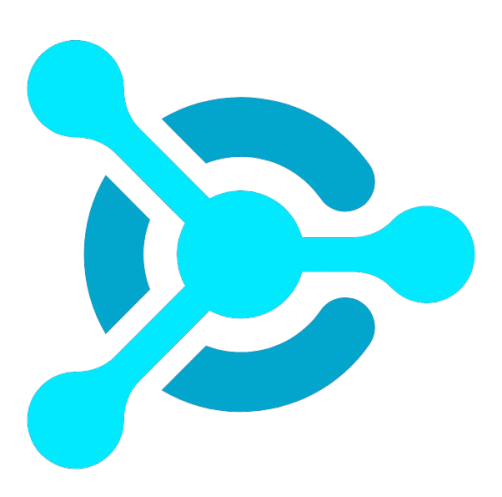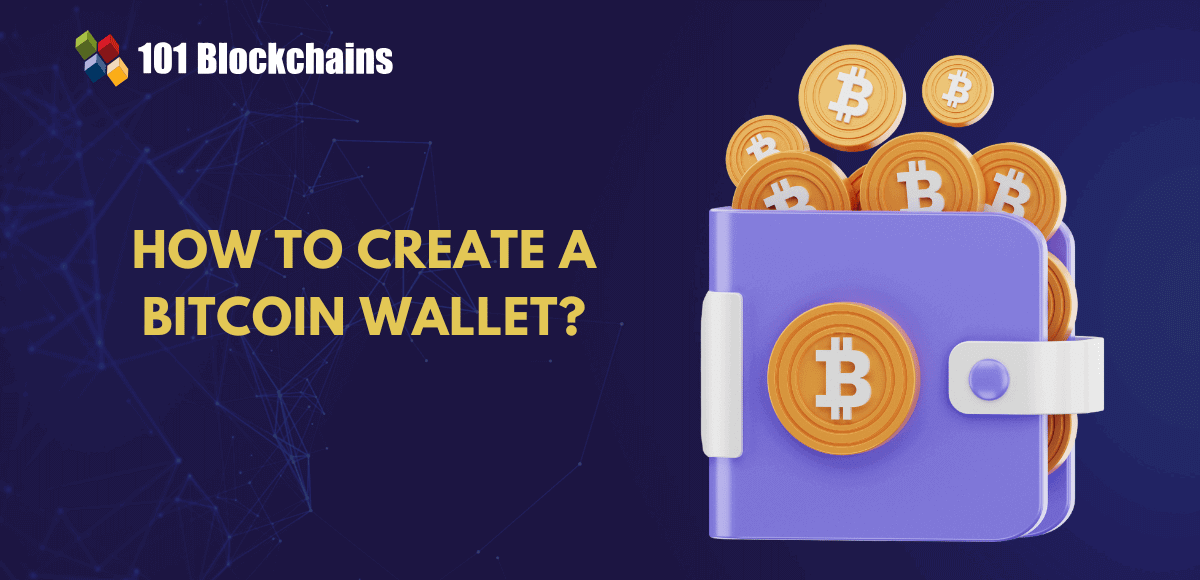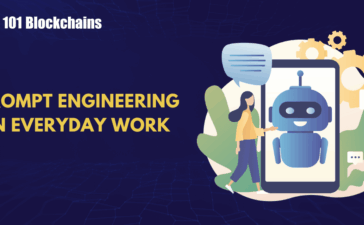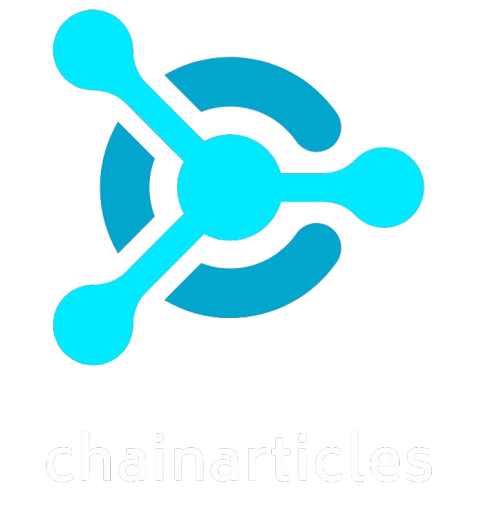Cryptocurrencies are one of the most popular trends in technology that have caught the attention of the whole world. The ones who had discarded Bitcoin as a myth in 2009 have no other option but to agree how wrong they were. The price of Bitcoin has surpassed $60,000 which shows that it is still the leading cryptocurrency in the market. Even if the value of Bitcoin fluctuates, many people want to get their hands on Bitcoin and make a fortune. Search queries for terms like ‘create my own Bitcoin wallet’ have been increasing as more people seek entry into the world of cryptocurrencies. You will need a crypto wallet to buy, sell and store cryptocurrencies like Bitcoin. Let us learn the important steps you must follow to create your own Bitcoin wallet.
Build your identity as a certified blockchain expert with 101 Blockchains’ Blockchain Certifications designed to provide enhanced career prospects.
Discover the Best Approaches to Create Your Bitcoin Wallets
The remarkable growth of cryptocurrency in the last few years has created positive sentiment about their future. Crypto market participants have been speculating on the emerging trend of crypto assets, thereby inviting the attention of investors and traders. Almost everyone would want a piece of the crypto industry that has been generating many new prospects.
The foremost thing that you would need to access and manage cryptocurrencies like Bitcoin is a crypto wallet. You can build crypto wallet according to your needs by choosing from options like software wallet, hardware wallet and paper wallet. The following sections will guide you through the distinct steps to create different types of Bitcoin wallets.
Create Your Own Software Bitcoin Wallet
Software wallets are one of the most common types of Bitcoin wallets you will come across. The wallets can offer an ideal balance between security and convenience for everyday transactions. You don’t need advanced technical expertise to use software Bitcoin wallets as they are simple apps that you can download on your phone or computer.
At the same time, you must know that software wallets need internet connectivity that makes them vulnerable to hacking attacks. With the help of best practices for password management, you can store your Bitcoin safely in software wallets. Take a look at the important steps you must follow to create your own software Bitcoin wallet.
Step 1: Choosing the Software Wallet
The first step in the process to create Bitcoin wallet involves selection of a software wallet app. You should choose a credible and trustworthy wallet provider for your Bitcoin wallet. Make sure that you review all the popular software wallets in the market with special attention to their security protocols. On top of it, you must also do some research on the features and usability of the software wallets. The notable examples of software wallets for Bitcoin include Electrum, Coinbase Wallet and Exodus.
Step 2: Download the Software Wallet App
The term ‘creating your Bitcoin wallet’ may have you thinking that you have to create a software wallet from scratch. Interestingly, you don’t have to go through that much trouble as you can download a software Bitcoin wallet app directly on your phone or computer. Once you choose a software crypto wallet, you can download it immediately on your device. It is important to download the wallet app from the official website of the app provider or official app store. You should pay special attention to these aspects as you may come across multiple download links for malicious wallet software.
Step 3: Set Up Your Account on the Wallet App
After downloading a trusted crypto wallet app, you have to set up your account on the app. You can find that the answers to ‘How do I create my own Bitcoin wallet?’ are not as complicated as many people believe. The process to set up your software Bitcoin wallet app is as simple as creating an account on any other mobile app. You will need basic information such as email address and name along with a strong password to set up your account on the software Bitcoin wallet. You might need a government-issued ID and your image for completing an identity verification process on certain software wallets.
Step 4: Load Your Assets in the Wallet
The final step of creating your Bitcoin wallet involves transferring assets to the software wallet that you have set up. You can use different methods to transfer assets, such as exchanging cryptocurrencies, receiving Bitcoin from other wallets or depositing fiat currency from your bank account. Most of the software crypto wallets offer support for multiple cryptocurrencies, thereby allowing the flexibility to convert them to Bitcoin. You can use the wallet address generated during the account creation process to send assets to your Bitcoin wallet. You can also find options to use QR codes for transferring assets to certain software Bitcoin wallets.
Enroll now in the Bitcoin Technology Course to learn about Bitcoin mining and the information contained in transactions and blocks.
Create Your Own Hardware Bitcoin Wallet
Hardware wallets are the most popular alternative to software wallet for storing and managing cryptocurrencies. You must remember that software wallets are vulnerable to security threats due to the need for internet connectivity. With the help of hardware wallets, you can make Bitcoin wallet completely safe from various threats. Hardware wallets are the ideal option to keep large amounts of Bitcoin for longer periods of time as they offer better security than software wallets. Hardware wallets are physical devices that you can use to store Bitcoin without depending heavily on internet connectivity. Let us learn how to create your hardware Bitcoin wallet in few simple steps.
Step 1: Choosing the Hardware Wallet
Just like software wallets, you can find multiple hardware crypto wallets in the market. You must invest efforts in research on different hardware wallets to find out the best pick according to your needs. It is important to check the credibility of the manufacturer, reviews of customers and notable security features of hardware wallets. The review of all these factors can help you pick the best hardware wallet to store Bitcoin. You can create a hardware Bitcoin wallet with top names such as Trezor or Ledger Nano X.
Excited to learn the basics of cryptocurrency and the ways in which blockchain technology empowers cryptocurrencies, Enroll now in the Cryptocurrency Fundamentals Course
Step 2: Buy the Wallet and Complete the Configuration
The steps to create Bitcoin wallet with your new hardware wallet also require software installation to configure the wallet. You will find different approaches to software installation process according to the hardware wallet you have purchased. You can follow the setup wizard in your hardware wallet to complete the software installation. The setup wizard will guide you through the steps to download and install the hardware wallet application on your phone or computer.
After installing the software, you can connect the hardware wallet to your mobile or computer through Bluetooth connection or USB cable. It is important to follow all the instructions of the hardware wallet manufacturer during the software installation process to ensure proper configuration of the wallet.
Step 3: Loading Bitcoin in the Hardware Wallet
Once you have completed the configuration of your hardware wallet, you can transfer Bitcoin to the wallet. The transfer process requires you to connect the wallet to an exchange or a brokerage account to load Bitcoin in your wallet. After transferring Bitcoin to your hardware wallet, it is completely isolated from the internet and remains secure.
Important Things You Need to Create Your Bitcoin Wallet
The processes to create software and hardware wallet for Bitcoin provide simple solutions to make the most of cryptocurrencies. You must also know the important requirements to build crypto wallet for Bitcoin so that you can avoid unwanted consequences. First of all, you will need a government-issued ID card for the identity verification process required by some wallets. You will have to provide personal information such as full name, home address, email address and phone number to ensure compliance with AML and KYC guidelines.
Another important requirement for anyone who wants to create their own Bitcoin wallet is the pair of public and private key. You must know about the working of public and private keys to use your Bitcoin wallet. The public key is like the public address of your wallet that can help other users send Bitcoin to the wallet. On the other hand, the private key is similar to the password of your debit card as only you should know the private key of your wallet. Anyone with your private key can gain complete access to all your funds in a crypto wallet.
Dive deeper into the world of cryptocurrencies and understand the technologies powering them alongside through Cryptocurrency Skill Path
Final Thoughts
The effectiveness of crypto wallets in helping users making the most of cryptocurrencies has made them the most preferred tools in the crypto landscape. You cannot tap into the potential of cryptocurrencies without a crypto wallet. Anyone who wants to search for terms like ‘create my own Bitcoin wallet’ must know that they don’t have to build a special wallet from scratch. On the contrary, you can choose the type of wallet you want to store Bitcoin and follow the steps to set up one. You can pick a software wallet or hardware wallet for Bitcoin according to your needs. However, it is important to check different aspects such as features, security protocols and pricing of the wallets before picking one.
*Disclaimer: The article should not be taken as, and is not intended to provide any investment advice. Claims made in this article do not constitute investment advice and should not be taken as such. 101 Blockchains shall not be responsible for any loss sustained by any person who relies on this article. Do your own research!