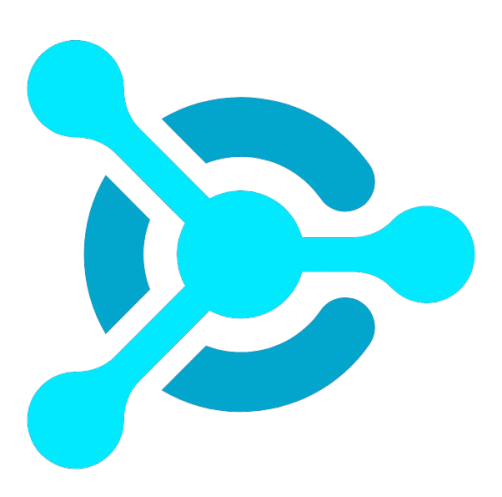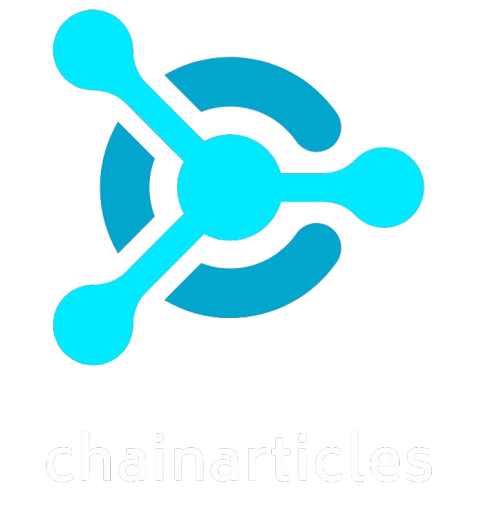At WWDC 2025 on Monday, Apple unveiled a series of new features that will launch with iOS 26 this fall across its apps. These include significant updates like Call Screening, more travel-friendly features in Wallet, and highly-requested group chat features in Messages.
Some of these updates include Apple Intelligence, like Live Translation. Others, like Apple bringing back tabs in the Photos app, just make devices a bit easier to use. We’ll update this post as new features come out.
Phone
Call Screening lets you determine what a call is about before picking it up. When you get a call from an unknown number, Call Screening will automatically answer silently in the background. When the caller shares their name and the reason for their call, the iPhone will ring, and you can view their response before deciding whether to pick up or ignore it.

Hold Assist will detect hold music and stay on the line for you until a live agent is available, and Live Translation will translate conversations on the fly. Your words will be translated as you talk, and the translation is spoken out loud via an AI voice for the call recipient. As the person you’re speaking to responds in their own language, you’ll hear a spoken translation of their voice.
Messages
Members in groups chat on Messages can now create polls to better plan events and make quick decisions. Apple Intelligence will also detect when a poll might be useful and suggest that users start one. Plus, group chats can now create custom backgrounds for chats and see typing indicators, and you can now request, send, and receive Apple Cash in group chats.

The app now also lets you screen messages from unknown senders. Messages from unknown senders will appear in a dedicated folder where you can mark the number as known, ask for more information, or delete the message. Apple notes that these messages will remain silenced until a user accepts them.
Live Translation is also coming to Messages. The feature will automatically translate text for you as you type and deliver it in your preferred language. When the person you’re texting responds, their message will be translated for you.
Apple Music
Apple Music users will get access to a Lyrics Translation feature to help them understand the words in their favorite songs in other languages. A new Lyrics Pronunciation feature will display phonetic lyrics so that listeners can sing along in a different language.

The app is also adding an AudioMix feature that will transition from one song to the next using time stretching and beat matching like a DJ to deliver continuous playback. The feature could be seen as a competitor to Spotify’s AI DJ feature.
Apple is also introducing a karaoke feature that will turn your iPhone into a handheld microphone for Apple TV. The feature will amplify your voice as you belt your favorite songs, as real-time lyrics and visuals appear on the TV screen.
You can also pin your favorite music to the top of your Library in Apple Music to allow for easier access.
Apple Maps
Apple Maps is going to get better at understanding your daily commute. It will now use on-device intelligence to start showing you preferred routes when headed home or to the office. The app will notify you of delays and offer alternative routes, too.

Apple Maps is also getting a new Visited Places feature that will help you remember the places you’ve been. You can choose to have your iPhone detect when you’re at a restaurant or shop, and view all of your Visited Places in Maps. Apple notes that Visited Places are protected with end-to-end encryption and that it cannot access them.
Apple Wallet
Apple Wallet is introducing the ability for people to store a digital version of their passport, called a Digital ID. The tech giant notes that this won’t be a replacement for your actual passport, but it can be used in apps that need to verify age and identity, and at supported TSA checkpoints. With REAL ID implementation in effect, Digital ID will give you another way to present an ID in person during domestic travel.

In addition, another feature will let you present your driver’s license or state ID in Wallet to websites for age and identity verification, starting with Chime, Turo, Uber Eats, and U.S. Bank, as well as the Arizona MVD, Georgia DDS, and Maryland MVA.
Apple is also refreshing its boarding pass experience in Wallet. You’ll now get real-time updates about flights with Live Activities. You can also share your flight’s Live Activities with others so they can remain updated on your travels.

You’ll now be able to access Maps from your boarding pass in Wallet to navigate to the airport. You can also use Find My to track items and report lost baggage from the boarding pass, and also view key services on an airline’s app, such as seat upgrades and standby lists.
Apple also announced that Wallet now uses Apple Intelligence to automatically summarize and display order tracking details from emails sent from merchants or delivery carriers.
FaceTime
Like Phone and Messages, FaceTime will leverage Live Translation to let people communicate with each other in different languages. When you’re talking to someone in a different language, FaceTime will display translated captions so that the two of you can understand each other.

Photos
After receiving significant user backlash for its Photos app redesign in iOS 18, Apple is bringing back a tabbed interface to Photos. In Collections, you’ll find your favorites, albums, and the ability to search across your library. The Library tab makes it easier to scroll through recent photos.

The Photos app is also able to transform your 2D photos into 3D spatial photos.
Camera
The iPhone’s Camera app will showcase the two capture modes you use most on the main screen: photo and video. To reveal additional modes, like Portrait Mode and Cinematic Mode, you can swipe your finger left or right.

To access other settings, such as flash, timer, aperture, and more, you’ll now swipe up from the bottom of the screen. You can also change formats with a tap, which can be helpful when switching between HD and 4K resolution or adjusting the frame rate on video.
Apple Podcasts
Apple Podcasts is getting a new customized playback experience that will allow you to choose speed options, from 0.5x and 3x. The feature will bring listening experience on Apple Podcasts more in line with Spotify, which already lets you choose playback speed for podcasts.

Plus, Apple Podcasts is getting an “Enhance Dialogue” feature that will use audio processing and machine learning to make speech more clear over background sounds.
Image Playground

Apple is adding a ChatGPT integration to supercharge Image Playground. You’ll be able to access new styles, such as vector art or an oil painting. Plus, you’ll be able to tap the “Any Style” option to describe exactly what you want. Image Playground will send the description or photo to ChatGPT to create a unique image.