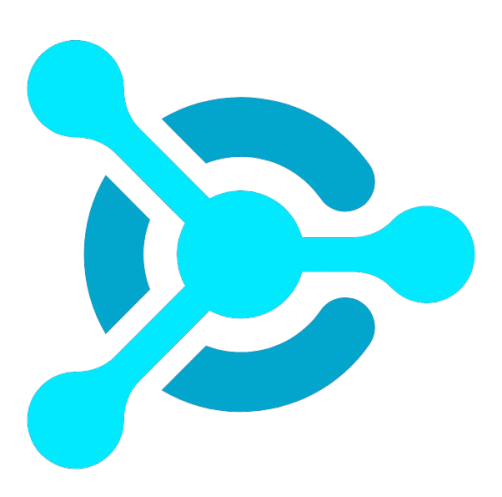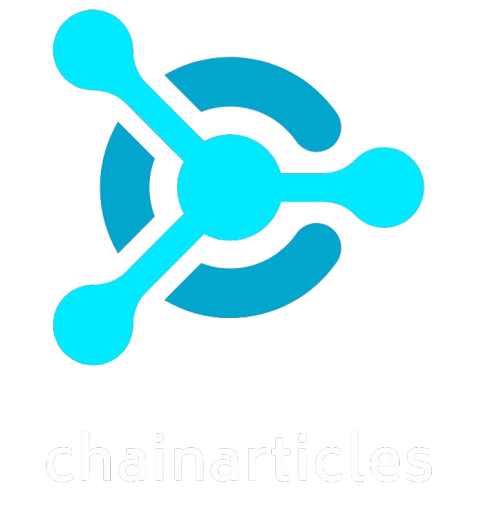A negative ChexSystems report can make getting approved for a business account challenging and it may take up to five years for the record to be removed. While you’re working to resolve issues on your ChexSystems report, you can apply for a business account with one of the providers on our list of the best business accounts that do not use ChexSystems.
- Best overall business account with no ChexSystems: Bluevine
- Best for full-service banking and branch accessibility: Wells Fargo
- Best for unlimited daily transactions: Capital One
- Best for robust startup services and high FDIC coverage: Mercury
- Best for speedy fund access and express payments: Novo
Best business accounts with no ChexSystems quick comparison
The table below shows the top factors I considered when evaluating the five best business accounts with no ChexSystems.
Bluevine: Best overall business account with no ChexSystems
Our rating: 4.48 out of 5

Bluevine is a highly reputable fintech company that offers competitive high yields through a fee-free business checking account. Unlike most checking products, which typically do not earn an APY, Bluevine’s account stands out as an excellent choice. Additionally, they provide one of the best lines of credit available, featuring low interest rates.
Bluevine is also among our top picks for the best international banks for businesses, thanks to its quick overseas payment options and transparent pricing. Small businesses can take advantage of its integrations with various financial platforms, which include QuickBooks, Xero, CashApp, Venmo, and Square.
Why I chose it
Bluevine Standard is my best overall business account with no ChexSystems because it has no monthly maintenance fee, initial deposit, or minimum balance requirement. Additionally, users can earn an APY of 1.5%
if they meet one of these two conditions:
- Make a monthly purchase of at least $500 using a Bluevine debit card.
- Receive a monthly payment of $2,500 into the checking account.
Account holders can also enjoy unlimited transactions, free standard ACH services, and no fees for incoming domestic wire transfers. As your business grows, I recommend shifting to Bluevine’s higher-tier plans, which offer even higher APY rates and reduced standard payment fees.
| Take advantage of Bluevine’s free one-month trial for an upgraded plan. With this trial, you can earn higher APY rates without having to meet any conditions. Enjoy discounted bill payments, and you’ll have the option to switch back to the free plan once the trial period ends. |
|---|
Monthly fees
- Bluevine Standard: $0
- Bluevine Plus: $30; waivable by having:
- An ADB of $20,000 across your Bluevine checking account, including subaccounts.
- A spend of $2,000 monthly using your Bluevine debit or credit card.
- Bluevine Premier: $95; waivable by meeting:
- An ADB of $100,000 across your Bluevine checking account, including subaccounts.
- A spend of $5,000 monthly using your Bluevine debit or credit card.
Features
- Five subaccounts with unique account numbers.
- Free ACH and incoming domestic wire transfers.
- Free ATM access at over 37,000 MoneyPass locations.
- International payments to 32 countries in 15 currencies.
- QuickBooks, Xero, and Wave integrations.
- Wise, Venmo, CashApp, and Square compatibility.
- FDIC insurance of up to $3 million.
- Lines of credit of up to $250,000 at low rates.
Pros and cons
| Pros | Cons |
|---|---|
| No monthly maintenance fees or balance minimums for Bluevine Standard. | $2.50 for non-network ATM use, plus third-party operator fees. |
| APY rate of 1.5% for a free plan. | No ATM fee refunds. |
| Fast account application approval. | No savings products. |
Wells Fargo: Best for full-service banking and branch accessibility
Our rating: 4.37 out of 5

Wells Fargo is a well-recognized institution that offers full-service banking. This includes three business checking accounts with fees that can be waived. The lowest tier, Initiate Business Checking, requires an initial deposit of $25 and includes 100 free transactions along with up to $5,000 in free cash deposits. The monthly fee of $10 can be waived by maintaining a daily balance of $500 or an average ledger balance of $1,000.
With a large branch network in Washington, D.C., and 36 states
, you can easily access in-person banking services at Wells Fargo. The bank also offers analyzed, IOLTA
, RETA
accounts, savings products, certificates of deposit (CDs), credit cards, SBA
loans, healthcare practice financing, and lines of credit.
Why I chose it
If you’re looking for a business bank account with no ChexSystems, Wells Fargo is a solid pick because they have many physical locations, which is convenient for small businesses that require in-person banking. They allow a high cash deposit limit of $5,000 for cash-reliant small businesses, and you can waive the monthly fee by maintaining a minimum balance of $500.
I appreciate the wide range of business products available at Wells Fargo, making it easy to apply for savings accounts, financing, and credit cards all in one reputable institution. Additionally, the bank offers personal second-chance accounts to help you rebuild your credit.
Monthly fees
- Initiate Business Checking: $10; waivable by meeting a daily balance of $500 or an average ledger balance of $1,000.
- Navigate Business Checking: $25; waivable by meeting a daily balance of $10,000 or average combined business deposit balances of $15,000.
- Optimize Business Checking: $75 can be reduced or offset by an earning allowance.
Features
- Waivable monthly fees.
- Free incoming wire transfers for higher-tier accounts.
- Free access to more than 12,000 ATMs nationwide.
- Integrations with QuickBooks, Xero, RUN by ADP, Clover, Authorize.net, and Zelle.
- Customer support is available daily.
- A consolidated monthly fee for five accounts under the highest-tier account, plus free incoming wires, stop payments, and more.
- Merchant services and ecommerce solutions.
- SBA loans, lines of credit, and healthcare practice financing.
Pros and cons
| Pros | Cons |
|---|---|
| Easy-to-waive monthly fee for basic accounts. | No free incoming wires for basic accounts. |
| More than 4,500 branches. | $2.50 nonnetwork ATM fee. |
| 12,000 ATMs available nationwide. | No APY for low-tier checking |
Capital One: Best for unlimited daily transactions
Our rating: 4.20 out of 5

Capital One is a traditional bank that stands out for offering fee-free and unlimited digital transactions. The monthly fee for the Basic Checking account can be waived if you maintain an average monthly balance of at least $2,000 within a 30- or 90-day period. Additionally, there is no requirement to keep a minimum balance or to make an initial deposit.
Capital One suits cash-reliant businesses, as it has over 700 branches and allows free cash deposits of up to $5,000 per month. You can also access Capital One, MoneyPass, and Allpoint ATMs without any fees. Furthermore, the bank offers a comprehensive range of services, including savings accounts, lending options, business credit cards, and merchant services across various industries.
Why I chose it
I chose Capital One because many banks limit the number of free transactions you can make. However, Capital One allows you to save on fees by offering unlimited free digital transactions, including mobile deposits, ACH payments, and online bill payments. You can also deposit cash for free
at various bank locations and access over 70,000 ATMs, including those in the MoneyPass and Allpoint networks.
Additionally, like Wells Fargo, Capital One provides a second-chance checking account for personal banking. This account gives individuals with poor banking or credit histories the opportunity to better manage their finances.
Monthly fees
- Basic Checking: $15; waivable by having:
- A $2,000 minimum 30-day or 90-day average monthly ledger account balance, whichever is greater.
- Enhanced Checking: $35; waivable by having:
- A $25,000 minimum 30-day or 90-day average monthly ledger account balance, whichever is greater.
Features
- Free overdraft protection.
- QuickBooks and Xero integration.
- Waived monthly fees for additional accounts.
- Free inbound domestic wire transfers under a higher-tier checking.
- Remote deposit capture and fraud prevention services.
- More than 70,000 in-house, Allpoint, and MoneyPass network ATMs.
- Multiple business credit cards are available.
- Features business savings, certificates of deposit (CDs), and lending products.
Pros and cons
| Pros | Cons |
|---|---|
| Unlimited and fee-free digital transactions. | No interest earnings for checking accounts. |
| No opening deposit and required balance minimums. | No free wire transfers. |
| Up to $5,000 cash deposit allowance for a basic account. | No signup bonus. |
Mercury: Best for robust startup services and high FDIC coverage
Our rating: 4.16 out of 5

Mercury is an excellent choice for a business checking account without ChexSystems. It offers a largely fee-free account with no opening deposit, monthly fees, minimum balance requirements, or wire transfer fees. Mercury particularly supports startups by providing venture debt financing, simple agreements for future equity (SAFEs), and various investor programs.
I included Mercury in our list of the best online business bank accounts because it offers a range of startup solutions that facilitate networking, fundraising, and mentorship opportunities for investors. Additionally, it provides business owners with seamless financial services through integrations with QuickBooks, Xero, Stripe, Square, and PayPal.
Why I chose it
Mercury’s Business Checking account is ideal for new companies looking to attract investors. I like its focus on providing startup services and simplifying business operations with automated accounting options, which can save business owners a great deal of time.
Founders can also feel secure knowing that their company funds are protected by up to $5 million in FDIC insurance
through the sweep networks of its partner banks, Choice Financial Group and Evolve Bank & Trust.
Monthly fees
- Mercury Business Checking: $0.
- Mercury Plus: $35.
- Mercury Pro: $350.
Features
- Physical and virtual debit cards.
- 14 subaccounts.
- QuickBooks, NetSuite, and Xero accounting software integrations.
- Compatible with Shopify, Stripe, Square, Zapier, Amazon, and PayPal.
- High APY rate via Mercury Treasury
. - IO corporate card provides auto cashback rewards.
- Mercury Raise program for networking and mentorship.
- Advanced accounting automation under a subscription plan.
Pros and cons
| Pros | Cons |
|---|---|
| Unlimited transactions. | Unsupported cash deposit. |
| No monthly fees or opening deposits. | Cannot open sole proprietorship and trust accounts. |
| No wire transfer fees. | Checking and savings accounts do not bear interest. |
Novo: Best for speedy fund access and express payments
Our rating: 3.93 out of 5

The Novo business checking account is a great option for eCommerce business owners. It has no monthly fees, opening deposit, or balance minimums. You can enjoy unlimited transactions and free inbound domestic wire transfers.
Novo stands out with its quick processing of Stripe payments through Novo Boost, allowing small business owners to access their funds immediately. Additionally, it offers fast payments via Express ACH and low-fee international transactions, thanks to its partnership with Wise. For these reasons, Novo is featured in our roundup of the best small business checking accounts.
Why I chose it
Novo is one of my top choices for no credit check business accounts due to its impressive features. It offers fast Stripe payouts, ATM fee reimbursements, a funds allocation tool, and free invoicing. Additionally, you can enhance your business operations with its integrations with QuickBooks, Xero, Square, eBay, and Etsy. Additionally, Novo reimburses ATM fees up to $7 per month, helping you save on ATM transaction fees.
Monthly fee
- Novo Business Checking: $0.
Features
- Physical and virtual debit cards.
- ATM fee refunds each month.
- Free incoming wire transfers and standard ACH fees.
- Cash deposits can be made via money orders.
- Integrates with QuickBooks, Stripe, Square, and PayPal.
- Free and unlimited invoicing.
- Discounts on QuickBooks, Stripe, and Google Cloud via Novo perks.
- Up to $75,000 merchant cash advance via Novo Funding.
Pros and cons
| Pros | Cons |
|---|---|
| Up to $7 monthly ATM fee refunds. | No APY. |
| No opening deposit or monthly fee. | Cash cannot be deposited directly. |
| Can receive payments faster via Novo Boost. | No savings products. |
How to clear your negative ChexSystems report
While it is possible to open a business checking account without a ChexSystems report, it is still important to address any negative entries on your report. Here are the steps you can take to resolve issues with your ChexSystems report:
- Visit the ChexSystems website to obtain a copy of your ChexSystems report.
- If you spot any errors, you can submit a dispute through the ChexSystems website by mail or fax. Most investigations are completed within 30 days.
- Pay any outstanding debts and negotiate a repayment plan if necessary. Be sure to keep copies of any receipts or documents related to these payments.
- After your dispute is resolved or your debt is cleared, you can request an updated report. Make sure to save a copy for your records.
Once your negative ChexSystems report is cleared, you can proceed to open a bank account at any financial institution of your choice. Before opening an account, see our article on how to open a business bank account to learn the step-by-step process.
Methodology
I visited the websites of various financial institutions to check if they offer business checking accounts with no ChexSystems. Some institutions provide second-chance bank accounts that can help individuals rebuild their banking history.
I reviewed providers based on the following criteria and explored each of their websites to learn about their current offerings. After that, I assigned a rating to each provider and ranked them in our buyer’s guide.
- No ChexSystems account opening.
- Monthly fees and conditions for waivers.
- APY rate.
- Minimum opening deposit.
- Required maintaining balances.
- ATM fees and transaction limits.
- Cash deposit options.
- Account features.
- Business software integrations.
- Other business products and services offered.
- Welcome bonuses.
- Customer support availability.
- App ratings.
Frequently asked questions
How do I open a business bank account without ChexSystems?
To begin, check whether a financial institution uses ChexSystems before applying for a business bank account. However, note that some providers may use different systems, such as the Early Warning System (EWS) or TeleCheck services, to assess risks during the account opening process.
What features should I look for in a no-ChexSystems bank?
Look for a no-ChexSystems bank that offers business accounts with minimal fees, unlimited transactions, and options for cash deposits. Ensure the account features align with your business needs, and consider the quality of customer service. If you prefer in-person banking, choose a bank with a good number of physical branches.
Can I rebuild my ChexSystems report while using a no-ChexSystems account?
Yes, you can rebuild your ChexSystems report with a no-ChexSystems business account. By settling your debts, you can request an updated report to help clear your negative ChexSystems record.
Do no-ChexSystems banks offer overdraft protection?
Overdraft protection varies by bank or financial institution. Some no-ChexSystems banks may offer this feature, while others, particularly those with second-chance accounts, may not.
How do no-ChexSystems business accounts differ from regular accounts?
Generally, there may not be significant differences between a no-ChexSystems business account and a regular one. However, when opening a second-chance bank account, some providers may charge a non-waivable monthly maintenance fee and may not allow overdrafts.