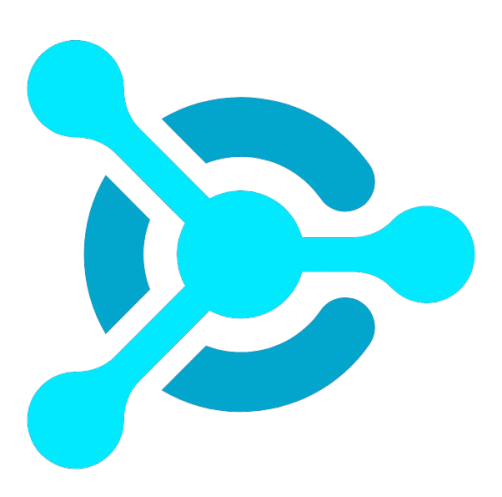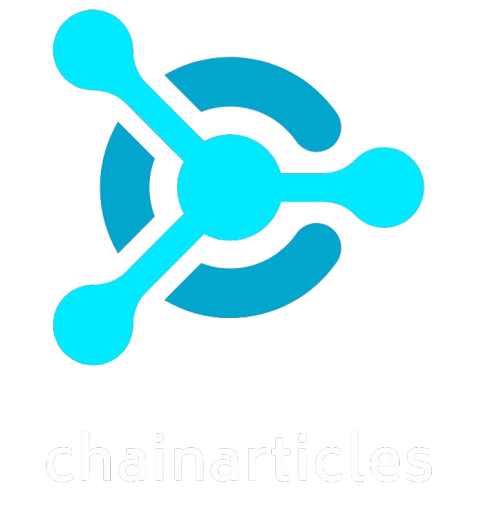Most of my fellow critics and peers agree that Sony sells the best earbuds and headphones. Some credit the company’s exceptional soundstage. Others commend its robust active noise cancellation, which gives the best Bose headphones a run for their money. I say it is Sony’s proprietary technologies.
Most of these technologies are at your disposal via the Sony Sound Connect app (iOS/Android). You have the customizable EQ with multiple well-engineered presets that complement their associated categories. The Find Your Equalizer setting is a terrific option for creating a sound profile tailored to your hearing. The 360 Reality Audio makes music and movies more immersive. Then there’s the LDAC codec to enjoy hi-res audio streaming over Bluetooth at fast bitrates. Talk about a stacked lineup.
But there is one feature I have yet to mention. It’s easily my favorite and the most underrated wireless audio enhancer out there: DSEE.
Audiophiles live by it, and casual listeners are often wowed by its performance. If you’re a Sony user who has yet to experience DSEE, stop what you’re doing and turn on this game-changing feature ASAP. It takes no longer than a minute. Let me show you how.
What does DSEE stand for?
It’s an acronym for Digital Sound Enhancement Engine. There are three versions of the technology: DSEE HX, DSEE Extreme, and DSEE Ultimate. Sony headphones employ DSEE Extreme.
If you’re reading a review and the feature is simply referred to as DSEE, don’t panic. Experts and tech publications shorten the moniker for convenience (adding Extreme multiple times to copy becomes tedious after a while).
Mashable Light Speed
What is DSEE, and what does it do?
Sony defines DSEE as “an upscaling technology designed to enhance the quality of compressed low-quality audio files (e.g., sound source data on CDs or MP3).”
You’ll notice the increase in clarity, depth, and fidelity on any track you play, no matter the format. The 20-year-old Napster files sitting in my Apple Music library never sounded so good. Listening to poorly engineered classic albums on Spotify is even more gratifying. I’m talking about material that sounds like it was produced in a back alley or sewer.
Wu-Tang Clan’s Enter the 36 Chambers is the one LP I reverently recommend hearing with DSEE on (the uptick in resolution is stark).
The results are most apparent on Android devices, though some skeptics will attribute this to DSEE with LDAC being employed at the same time. Either way, the technology is a sonic wonder.
How to enable DSEE on Sony headphones
You don’t have to be an engineer to tweak the sound on your Sony headphones. The company developed its wireless audio ecosystem to be super user-friendly. Look at Sony’s equalizer. It is so easy to operate and nowhere near as complex as the multi-layered tools in professional studio programs like Logic Pro. Using your finger to manually adjust frequencies requires minimal effort.
DSEE is even simpler to manage. Enter the Sound Connect app (when paired to your mobile device), select the EQ field, and scroll to the bottom to toggle DSEE Extreme on and off.

Credit: Alex Bracetti / Mashable
Which Sony headphones support DSEE?
All current Sony wireless headphones and earbuds support this feature.