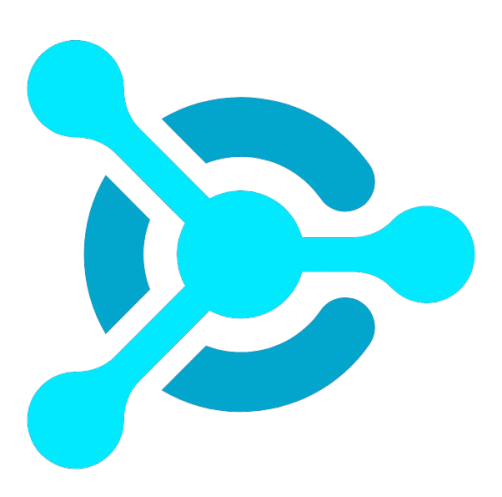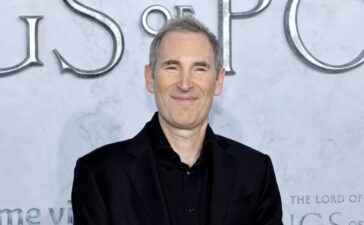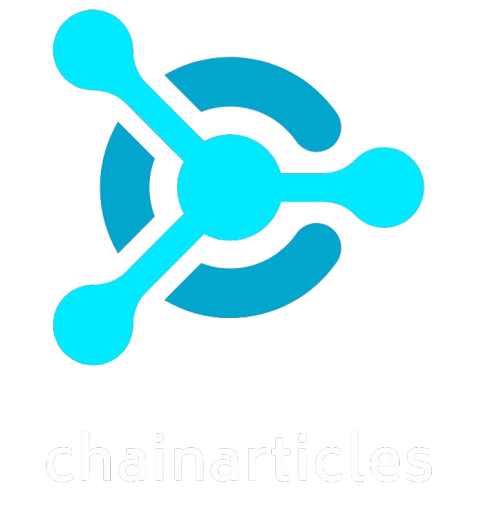Typhur lets you control this the way sophisticated toaster ovens like Breville’s do: through settings like “grill” or “broil” that modulate both fan speed and primary heat source. The grill setting combines the crispness of an air fryer with direct heat from the bottom of the basket—meaning I can brown and even lightly grill-char a pair of chicken legs at 450 degrees Fahrenheit, leading to deliciously crispy-fatty skin. This is also how the oven does pizza and pancakes, heating each from below but at a much lower fan setting to avoid drying out the crust or batter.
This said, Typhur doesn’t make its settings overly easy to parse, except via a recent blog post that still requires a little parsing. I’d love if the device or app offered indicators to show which burners were most active, and the speed of the fan, for each setting. But for now, below is a handy chart explaining the various cooking modes.
In general, the higher the fan speed, expect more browning or crisping on the surface as the air draws across the surface and steals the moisture—which is the main reason air fryers are so effective at creating crispy food. That said, too much fan can dry out the food over time.
Fan Speed and Heat Source for Each Cooking Mode on Typhur Dome 2
Live By the App, Die By the App
Photograph: Matthew Korfhage
But you won’t get full use out of the Dome 2 unless you pair it to your phone. Many functions aren’t accessible from the eight-button control panel on the device itself. The app’s most straightforward bonus is a 48-deep menu of recipes designed specifically for the Dome 2. These range from simple recommendations for bacon, chicken legs, or asparagus to air fryer cakes and cookies, and chicken cordon bleu.
Once you choose a recipe, you can tweak both temperature and time, based on how much food you’ve added or how thick you’ve sliced your bacon. Then click start, and the device’s setting will pair up with the recipe on the app. You’ll still have to physically press start on the device, as a safety measure.
But many useful functions are app-only, including dehydrate, bake, and roast—plus an added Steak preset. No baking or steaking if the Wi-Fi’s down! (The Wings and Bacon presets, oddly, are the buttons on the device that are most similar to the baking function.)
The self-clean function, which heats the oven at high temps to burn gunk off the heating elements, is also app-only. The basket and griddle grate are coated with PFAS- and PTFE-free ceramic nonstick, and it’s pretty easy to wipe clean—but the self-clean, meant for monthly use, is a good backup for the oven interior.
Price aside —this Typhur isn’t cheap—reliance on the app is one of the main sticking points on an otherwise terrific device. (Though I’d also like more visibility on fan speed and primary burners.) I’ve accepted, for whatever reason, that my Google TV is a brick without a remote or a phone app. But I guess I still want to be able to bake cookies when my phone’s dead. Maybe I need to learn to stop worrying and love the smart kitchen.