Automation has become a cornerstone of efficiency in 2025, with AI-driven tools revolutionising how businesses and individuals streamline repetitive tasks. From small startups to large enterprises, AI automation tools save time, reduce errors, and unlock productivity. This article explores seven leading AI automation platforms—Zapier, Lindy, Make, n8n, SuperAGI, Bardeen, and Cassidy—highlighting their features, strengths, and ideal use cases to help you choose the right tool for your needs.
What Makes a Great AI Automation Tool?
Before diving into the tools, let’s define what makes an AI automation platform stand out:
- Ease of Use: No-code or low-code interfaces for accessibility.
- Integrations: Broad compatibility with apps and services.
- AI Capabilities: Features like natural language processing or autonomous agents.
- Customization: Flexibility to tailor workflows to specific needs.
- Pricing and Scalability: Affordable plans that grow with your business.
Whether you’re automating marketing campaigns, data processing, or customer support, the right tool aligns with your goals and technical expertise.
Top AI Automation Tools
Zapier
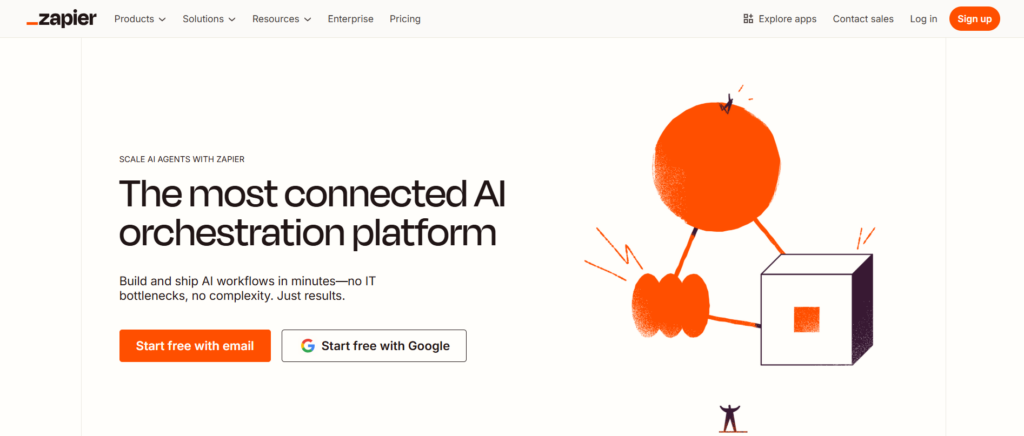
Zapier is a leading no-code automation platform connecting over 7,000 apps through “Zaps,” which are trigger-action workflows. Its intuitive interface supports multi-step workflows, conditional logic (Paths), and AI actions like text summarisation and response generation. Features include a user-friendly editor, Zapier Copilot for smart suggestions, Formatter for data cleanup (e.g., splitting names, formatting dates), and pre-built templates. Ideal for streamlining routine tasks, Zapier integrates with tools like Gmail, Slack, and CRMs, making automation accessible to non-technical users. However, its AI capabilities are basic compared to specialised platforms.
Best For: Small businesses, marketers, non-technical users.
Pros:
- Extensive 7,000+ app integrations.
- Beginner-friendly, no-code interface.
- Fast setup with pre-built templates.
Cons:
- Expensive for high-volume tasks.
- Limited advanced AI features.
Use Case: Automate posting new blog content to social media platforms like X or LinkedIn.
Pricing: Free tier (100 tasks/month); paid plans start at $19.99/month (750 tasks).
Also Read – Top 5 AI Video Generators: The Future of Marketing
Lindy
Lindy is an AI-first no-code platform that creates custom AI agents (“Lindies”) for dynamic workflows. Supporting 3,000+ integrations, it uses natural language commands, AI triggers, and Agent Swarms for multi-agent coordination. Features include a visual builder, pre-built templates, and a chat interface for human-in-the-loop intervention. Lindy handles tasks like email triage, scheduling, and sales outreach in 30+ languages, with SOC 2 and HIPAA compliance. Its intuitive design suits non-technical users, though its integration library is smaller than Zapier’s.
Best For: Teams automating knowledge work (e.g., email, scheduling).
Pros:
- Intuitive AI-driven workflows.
- Affordable pricing with free tier.
- Multi-language support.
Cons:
- Fewer integrations than Zapier.
- Limited advanced logic capabilities.
Use Case: Automate email responses using CRM data from HubSpot.
Pricing: Free tier (limited tasks); paid plans start at $29/month (5,000 tasks).
Also Read- 7 Best FREE AI Chatbots That Will Blow Your Mind
Make
Make (formerly Integromat) is a visual, low-code platform for complex, multi-step workflows, supporting 2,000+ integrations. Its drag-and-drop canvas enables advanced logic, such as routers, iterators, and aggregators, with robust data transformation and error handling. Features include visual debugging, conditional paths, and API connectivity for intricate automations. Excels in handling large datasets and technical workflows but has a steeper learning curve than Zapier. Its operations-based pricing is cost-effective for high-volume tasks, making it a strong choice for technical teams.
Best For: Technical teams needing sophisticated automations.
Pros:
- Powerful for complex, multi-path workflows.
- Cost-effective for high-volume tasks.
- Strong data manipulation tools.
Cons:
- Steeper learning curve.
- Cost prediction can be tricky.
Use Case: Sync and transform data between a database and Google Sheets.
Pricing: Free tier (1,000 operations/month); paid plans start at $9/month (10,000 operations).
Also Read- 5 Best Virtual Phone Systems for Small Businesses
n8n
n8n is an open-source, low-code platform tailored for developers, offering 400+ integrations and custom JavaScript/TypeScript nodes. Features include a visual workflow builder, self-hosting for data privacy, API connectivity, and 420+ AI templates (e.g., WhatsApp chatbots). It supports complex workflows with role-based access, audit logging, and multi-instance scaling. n8n’s flexibility suits technical users but requires programming knowledge for full customization. Its community-driven updates and free self-hosted option make it cost-effective, though setup can be complex.
Best For: Developers, enterprises prioritising data privacy.
Pros:
- Highly customizable with code integration.
- Cost-effective self-hosting option.
- Strong community support.
Cons:
- Requires technical expertise.
- Complex setup and maintenance.
Use Case: Build custom AI agents for API-driven CRM data syncing.
Pricing: Free (self-hosted); cloud plans start at $20/month (2,500 executions).
Also read- The Ultimate Guide to Content Marketing Tools
SuperAGI
SuperAGI is a developer-focused platform for building autonomous AI agents, featuring multi-agent orchestration, a developer SDK, and tool integrations. It supports complex tasks like research and report generation, with an open-source option for customization. Key features include memory-aware agents, API connectivity, and support for LLMs like OpenAI or Hugging Face. While powerful for agent-based solutions, its limited pre-built integrations and early-stage development may challenge non-technical users. SuperAGI is ideal for innovative AI projects requiring advanced automation.
Best For: AI developers, startups building agent-based solutions.
Pros:
- Advanced AI agent capabilities.
- Open-source option for flexibility.
- Scalable for innovative projects.
Cons:
- Limited pre-built integrations.
- Early-stage platform, less polished.
Use Case: Automate research and generate reports from web data.
Pricing: Free (open-source); paid plans vary (custom pricing).
Also Read- Secure Crypto Transactions with the Top VPN Services
Bardeen
Bardeen is a Chrome extension-based, no-code platform for web automation, featuring AI-powered scraping, playbooks, and a Magic Box for conversational workflow creation. It integrates with 100+ apps like LinkedIn and CRMs, offering data enrichment, screenshotting, and form automation. Designed for browser tasks, Bardeen supports sales, marketing, and recruiting workflows with a simple editor. Its free plan is robust, but it’s Chrome-only and requires manual triggers for some tasks, limiting full automation.
Best For: Sales, marketing, recruiting professionals.
Pros:
- Seamless browser integration.
- Robust free plan.
- AI-driven web scraping.
Cons:
- Chrome-only platform.
- Some tasks need manual triggers.
Use Case: Scrape LinkedIn profiles and sync leads to Salesforce.
Pricing: Free (100 credits/month); paid plans start at $10/month (15,000 credits/year).
Also Read- Top 5 Upcoming NFT Projects
Cassidy
Cassidy is a no-code platform for creating custom AI assistants, integrating with 100+ knowledge tools (e.g., Slack, Notion). Features include real-time business context, pre-built AI actions (e.g., data extraction, sentiment analysis), a workflow builder, and a Chrome extension. It excels in secure, knowledge-intensive tasks like customer support, with enterprise-grade security (SOC 2, HIPAA). Cassidy’s focus on tailored assistants limits its general app integrations, but its robust knowledge management makes it ideal for business-specific automations.
Best For: Businesses needing tailored AI assistants.
Pros:
- Strong knowledge management.
- Enterprise-grade security.
- Customizable AI assistants.
Cons:
- Limited general app integrations.
- Pricing not publicly disclosed.
Use Case: Automate customer support with answers from a company knowledge base.
Pricing: Custom pricing.
Also Read- Best AI Tools for Students
Comparison Table
| Tool | Integrations | AI Capabilities | Ease of Use | Pricing | Best Use Case |
|---|---|---|---|---|---|
| Zapier | 7,000+ | AI agents, NLP, and multi-agent | No-code, beginner-friendly | Free; $19.99/mo+ | Social media posting |
| Lindy | 3,000+ | AI agents, NLP, multi-agent | No-code, intuitive | Free; $29/mo+ | Email automation |
| Make | 2,000+ | Advanced logic, data transformation | Low-code, technical | Free; $9/mo+ | Data syncing |
| n8n | 400+ | Custom JS/TS nodes, AI templates | Low-code, developer-focused | Free (self-hosted); $20/mo+ | API-driven workflows |
| SuperAGI | Limited | Autonomous AI agents, LLM support | Developer-focused | Free (open-source); custom | Research automation |
| Bardeen | 100+ (web) | AI scraping, playbooks | No-code, browser-based | Free; $10/mo+ | Web-based lead generation |
| Cassidy | 100+ (knowledge) | Custom AI assistants, NLP | No-code, enterprise-grade | Custom pricing | Customer support automation |
Conclusion
In 2025, AI automation tools like Zapier, Lindy, Make, n8n, SuperAGI, Bardeen, and Cassidy empower businesses and individuals to streamline workflows with unprecedented efficiency. Zapier and Lindy excel for no-code simplicity, ideal for small businesses and non-technical users. Make and n8n cater to technical teams needing complex, customizable workflows, while SuperAGI leads for cutting-edge AI agent development. Bardeen shines in web-based tasks, and Cassidy offers tailored, secure solutions for enterprises. Test free tiers to find the best fit for your needs, balancing integrations, AI capabilities, and ease of use to boost productivity.
Frequently Asked Questions (FAQs)
What is the easiest AI automation tool for beginners?
Zapier is the easiest for beginners due to its no-code interface, 7,000+ app integrations, and pre-built templates. Its intuitive editor and Zapier Copilot guide non-technical users through creating workflows, making it ideal for small businesses or individuals new to automation.
Which tool is best for complex, technical workflows?
Make is best for complex workflows, offering a visual canvas with advanced logic (routers, iterators) and 2,000+ integrations. Its robust data transformation and error handling suit technical teams, though it has a steeper learning curve than no-code platforms.
Can I use these tools without coding skills?
Yes, Zapier, Lindy, Bardeen, and Cassidy are no-code platforms, designed for users without coding skills. Make and n8n require some technical knowledge for advanced features, while SuperAGI is developer-focused and typically demands programming expertise.
Which tool offers the most cost-effective option?
n8n’s free self-hosted option is the most cost-effective for technical users, with full functionality and no task limits. Make’s $9/month plan is budget-friendly for high-volume tasks, while Bardeen’s robust free tier suits smaller web-based automations.
Are these tools secure for sensitive business data?
Cassidy offers enterprise-grade security (SOC 2, HIPAA), ideal for sensitive data. Lindy also provides SOC 2 and HIPAA compliance. n8n’s self-hosting ensures data privacy, while Zapier, Make, and Bardeen follow standard security protocols but are less focused on enterprise-grade compliance.