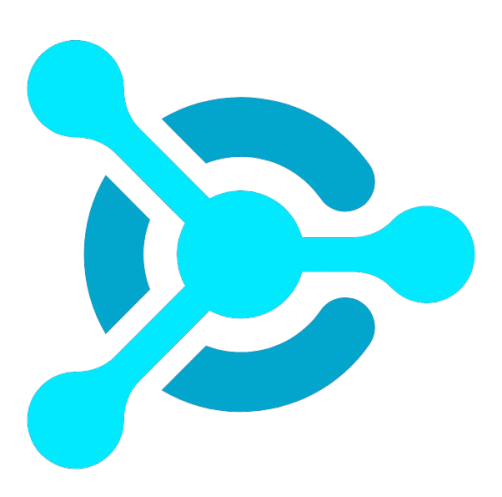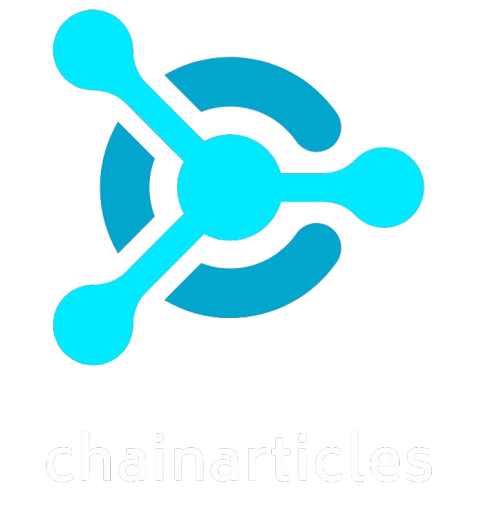What if the secret to unlocking your creative potential lay in a single, powerful tool? As we step into the world of content creators—writers, video producers, and social media strategists—grapple with the relentless pace of content creation in a fiercely competitive digital arena. Enter n8n, a game-changing platform. Tailored for creators at every level, this article unveils how n8n can transform your workflow. Drawing on expert-driven strategies, we present 10 practical automations to elevate productivity and inspire innovation. Ready to revolutionise your craft? Let’s dive in.
Why n8n Matters for Content Creators


Content creation involves juggling research, editing, scheduling, and analytics—tasks that can overwhelm even the most organised minds. n8n’s visual workflow builder, with nodes for social media, cloud storage, and AI tools, brings order to the chaos. It’s 750+ integrations connect platforms like YouTube, Twitter, and Google Drive, while self-hosting offers flexibility. Mastering these automations saves time, reduces burnout, and amplifies output, supported by a thriving community sharing creative solutions.
Also Read: n8n: The New Automation King Redefining Business Efficiency in 2025
Essential Tools for Content Workflows in n8n


- Trigger Nodes: Initiate workflows with scheduled times or app events (e.g., new file upload).
- Social Media Nodes: Post to platforms like X or Instagram.
- Google Drive Node: Manages files and folders for assets.
- HTTP Request Node: Integrates with APIs, such as OpenAI, for content generation.
- IF Node: Adds conditional logic for dynamic workflows.
Also Read: n8n vs Zapier vs Make: Choosing the Best Automation Tool for 2025
n8n Workflows for Content Creators


Daily Content Brief Creator
- Purpose: Generate daily content briefs.
- Workflow: Trigger daily, fetch brief ideas via HTTP Request (e.g., OpenAI), and save to Google Drive.
- Benefit: Saves 30 minutes daily, sparking ideas.
- Setup: Set API, link Drive, test with a prompt.
Also Read: Best AI Tools for Automation in 2025
Quick Social Media Update
- Purpose: Share quick social updates.
- Workflow: Trigger with a new Google Sheets row, post to Twitter via Social Media node.
- Benefit: Saves 15 minutes per update, ensuring consistency.
- Setup: Connect Sheets and Twitter, test with a row.
Also Read: Best n8n Workflows for Students
File Upload Alert
- Purpose: Notify team on file uploads.
- Workflow: Trigger with a new Drive file, send Slack message via Social Media node.
- Benefit: Saves 10 minutes per upload, enhancing teamwork.
- Setup: Link Drive and Slack, test with a file.
Also Read: Best n8n Workflows to Boost Business Efficiency in 2025
Weekly Analytics Check
- Purpose: Monitor weekly performance.
- Workflow: Trigger weekly, pull data from Google Analytics via HTTP Request, save to Sheets.
- Benefit: Saves 20 minutes weekly, informing strategy.
- Setup: Set API, connect Sheets, test with data.
Also Read: Top 7 Paid MCP Servers in 2025
Caption Auto-Saver
- Purpose: Store captions efficiently.
- Workflow: Trigger with a new video in Drive, save captions via HTTP Request to Drive.
- Benefit: Saves 15 minutes per video, streamlining edits.
- Setup: Configure API, link Drive, test with a video.
Also Read: Top 6 Open-Source MCP Servers for Developers in 2025
Blog Post Announcer
- Purpose: Announce new blog posts.
- Workflow: Trigger with a new WordPress post, send email via Email node.
- Benefit: Saves 10 minutes per post, boosting reach.
- Setup: Connect WordPress and Email, test with a post.
Also Read: 11 Best AI APIs For Developers
Asset Backup Trigger
- Purpose: Back up creative assets.
- Workflow: Trigger with a new Dropbox file, copy to Drive via Google Drive node.
- Benefit: Saves 15 minutes per backup, ensuring safety.
- Setup: Link Dropbox and Drive, test with a file.
Also Read: 10 Best AI Agents
Trend Notification
- Purpose: Alert on trending topics.
- Workflow: Trigger daily with Google Trends API, send SMS via Twilio node.
- Benefit: Saves 10 minutes daily, keeping content relevant.
- Setup: Set API, link Twilio, test with a query.
Also Read: Best AI Coding Assistants for 2025
Draft Review Notifier
- Purpose: Notify for draft reviews.
- Workflow: Trigger with a new Google Doc, send Teams message via Social Media node.
- Benefit: Saves 15 minutes per draft, speeding feedback.
- Setup: Connect Docs and Teams, test with a document.
Also Read: Best AI Tools for Sales
Monthly Earnings Alert
- Purpose: Track monthly earnings.
- Workflow: Trigger monthly, pull data from Patreon via HTTP Request, send email.
- Benefit: Saves 10 minutes monthly, ensuring accuracy.
- Setup: Configure API, link Email, test with data.
Also Read: 7 Best AI Tool for UI/UX Designer
Benefits of These Workflows


- Time Savings: Automates 5-10 hours weekly, freeing creators for creativity.
- Error Reduction: Minimizes manual mistakes, ensuring quality.
- Audience Growth: Enhances posting consistency, boosting engagement.
- Cost-Effective: Fits the free tier or $5-$15 self-hosting budget.
- Scalability: Expands with your projects using 750+ integrations.
Also Read: Best AI Tools for Sales
Getting Started with n8n for Content Creators
- Sign up at n8n.io for the free trial or self-host on a $5 Digital Ocean droplet.
- Install with
npm install n8n -gor use the cloud, accessing the canvas. - Select a workflow (e.g., Social Media Update) and import a template.
- Add credentials (e.g., Twitter API), test with “Execute,” and activate.
- Join the n8n Forum for creator-specific tips.
Also Read: 8 Best No-Code Development Platforms
Advanced Tips for Content Creators


- Customize Nodes: Tailor workflows for niche tools with the n8n SDK.
- Automate Analytics: Use Google Data Studio for deeper insights.
- Secure Files: Encrypt assets in self-hosted setups.
- Schedule Updates: Regularly refine workflows with new integrations.
- Collaborate: Share automations with your team via the n8n Forum.
Also Read: Best 9 AI Tools for Startups
Conclusion
As the world of content creation continues to accelerate, these practical workflows using n8n serve as a powerful framework to reclaim time, reduce manual effort, and maintain consistent quality across every channel. By automating daily briefs, social updates, asset backups, analytics, and earning notifications—and all on a platform that improves creativity and make the impact. The best part? n8n’s visual interface and 1000+ integrations make these processes not only customizable but also scalable. Whether you’re a solo creator or growing a team, these automations adapt to your needs and grow with your ambitions. Let’s build it with n8n. 🚀
Frequently Asked Questions(FAQs)
Can I use n8n for content creation without coding skills?
Yes, absolutely! n8n’s drag-and-drop interface and 2,200+ templates make workflows like the Daily Content Brief Creator accessible. Start with the free tier, explore the n8n Docs, and join the n8n Forum for support.
How do I integrate n8n with my existing content tools?
With 750+ integrations, n8n connects to platforms like Google Drive, Twitter, and YouTube. Use the HTTP Request node for custom tools, set up credentials, and test with the “Execute” button—check the n8n Docs for guidance.
How much time can these workflows save me daily?
These automations save 10-30 minutes per task. For example, the Quick Social Media Update saves 15 minutes per post, while the Weekly Analytics Check saves 20 minutes, totaling 1-2 hours weekly with consistent use.
What should I do if a workflow stops working?
Check the Execution Panel for errors, verify API credentials (e.g., Twitter), and ensure triggers are active. For self-hosted setups ($5-$15 monthly), review pm2 logs, and seek help from the n8n community if needed.
Is my creative content secure with n8n?
Yes, especially with self-hosting ($5-$15 monthly), where you control security. Encrypt sensitive files, back up workflows regularly, and follow n8n’s security tips from the n8n Docs—the free tier offers cloud-based security too.