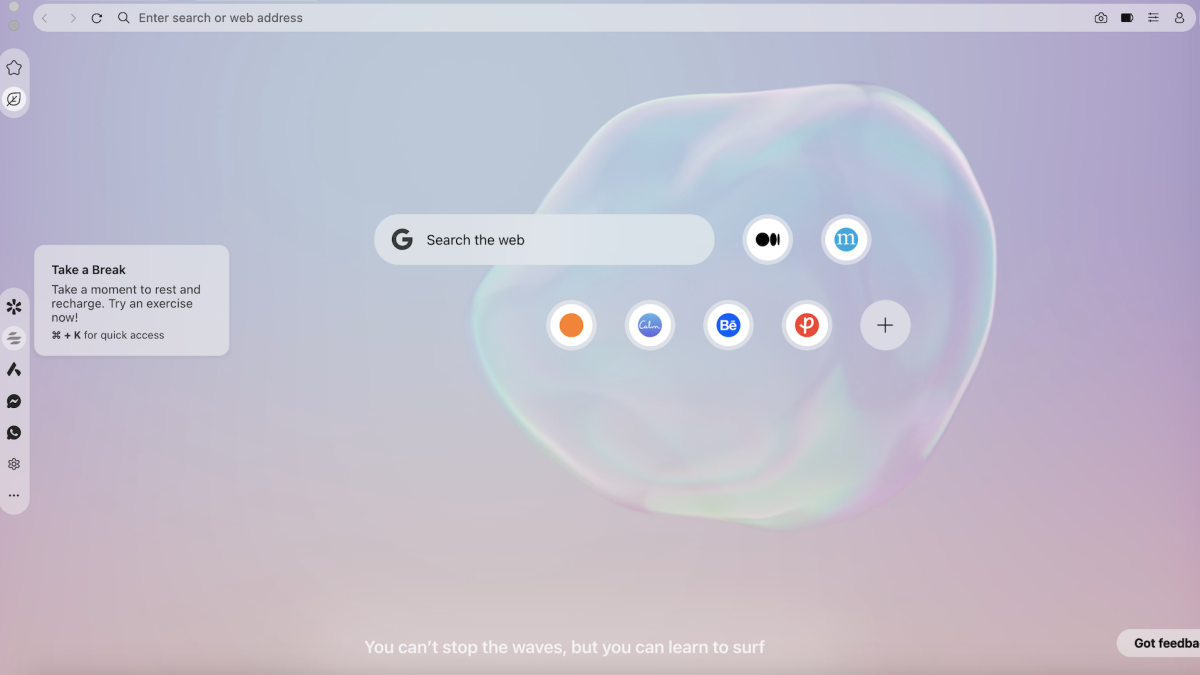An internet browser with built-in mindfulness and meditation tools? Sounds a little like buzzword fodder to me. However, I’m a tired, jaded journalist who’ll try anything to feel more alive, so I tested the early access release, mindfulness-focused Opera Air and found its features straightforward and genuinely beneficial in the short period I played around with it.
Built by Norwegian browser maker Opera, Opera Air claims to be “the first browser built around the concept of mindfulness.” Opera has released thematic versions of its own browsers in the past, including a gaming-focused browser with a “Panic Button,” and a crypto browser. The latest, Air, is designed as a browser that both functions like Chrome, Firefox, and Safari but also “helps its users manage stress, enhance their focus, and maintain emotional clarity throughout their day.”
Tech platforms, apps, and wearables aimed at boosting mindfulness have made companies and startups a mint for years, so it’s understandable why eyebrows disappear into hairlines when a shiny new one comes along. However, the internet is a truly shitty place of late, a veritable tidal wave of misinformation and tech bros getting rich off unbridled abuse and harassment. We’re all on it, day after day, so a browser pinging me to “Take a Break” on the regular doesn’t seem like the worst thing in the world. So I tried it out.
Opera Air is instantly recognizable as a modern mindfulness offering
When you first install Opera Air, you’ll meet the requisite verdant landscape of rolling hills and a lone hiker, overlaid with an inspirational Jon Kabat-Zinn quote: “You can’t stop the waves, but you can learn to surf.” Drenched in that overt earnestness, let’s take a look around. You can choose a different wallpaper from mountaintop clouds, a meditation rock in a forest, or the company’s signature bubble overlaid on some naturescapes.
Mountains, check. Inspirational quote, check.
Credit: Opera Air / Mashable screenshot
You can connect Opera Air with your Chrome or Firefox account, which will bring in all your bookmarks, or you can start fresh. On the homepage, Opera Air features default buttons for leading mindfulness apps including Headspace and Calm, professional creative database Behance, social publishing platforms Medium and Penzu, and mindfulness publisher Mindful.
Mashable asked Opera about whether these buttons were sponsored placements, and the company said they were not: “Currently, we do not have any partnerships or affiliations with other apps or sites. This is a selection of inspiring apps and websites that our users can find helpful. Of course they have full control to remove these sites if they don’t want them and wish to have a more minimalist experience.”
Mashable Top Stories
Testing the “Take a Break” and “Boosts” features
Probably the most overt mindfulness plug-in here is the “Take a Break” button on the left hand menu. Pressing the icon that looks like three horizontal dashes will bring up a menu of options: breathing and neck exercises (3D-camera enabled or not), and guided meditations including a full body scan. You can actively seek the feature out or set your timer to enable break reminders for as regularly as you’d like (60 minutes seems to be a good ballpark number).
The “Take a Break” menu.
Credit: Opera Air / Mashable screenshot
Opera told Mashable the company produced the exercises in-house and the sounds through an agency, all using licensed lo-fi music tracks and ambient sounds — you can change up the ambient sound if you prefer “vinyl record crackling” to “walking in mid shallow water” (I do). You can choose between voice guides (Emma or Alex, both voice actors) and Opera told Mashable they’re available in English for now, with Brazilian Portuguese, Polish, and German planned to roll out soon.
These types of meditation are available on many mindfulness and meditation apps, some of which cost money and some which don’t, so this is nothing new. But it’s free (for now, and remember the cardinal rule of apps and software: if it’s free, you’re probably the product). Conveniently, however, it’s right there in your browser, so if you’re like me, doing a small meditation before heading into a video call meeting might be more likely for you than pulling out your phone.
I tried a seven-minute mindfulness meditation to “increase focus, ground the mind, and reduce stress.” The meditation uses techniques like controlled breathing, identifying thoughts and emotions and letting them pass by without judgment, checking in with your posture, noticing the space around you, and other long-used hallmarks of the practice. And yeah, I felt focused afterward, and could potentially use this every day to make a real effort to make meditation a habit.
The “Boosts” are binaural beats.
Credit: Opera Air / Mashable screenshot
The other mindfulness tool Open Air features is “Boosts,” sitting above the “Take a Break” option in the left menu. It’s a menu of binaural beats, a long prevalent auditory technique that generates a unique frequency in the brain when you listen to two different frequencies at once — Opera told Mashable the platform uses pure sine waves and carrier frequencies of 120hz and 240hz to deliver a range of binaural beats between 1hz and 40hz. There are different frequency states, several of which help with focus and attention, some which are associated more with relaxation; Opera Air’s binaural beats offerings are titled Creativity Boost, Energized Focus, Deep Relaxation and more.
Other bits in Opera Air that aren’t mindfulness-related
Like its standard Opera browsers, Opera Air also features the company’s ad blocker and Opera’s own free VPN, which you can switch on and off in the Settings. Here, you can also take control of your privacy and data settings.
On the sidebar, there’s also an inbuilt AI chatbot called Aria that’s been built using a combination of AI models GPT-4o, Gemini 1.5, and Imagen 3. Meta platforms WhatsApp and Messenger are also built into this menu, which feels weird to see underneath the mindfulness tools, but hey, this is a browser after all. Plus, you can switch these on or off in the Settings.
As I said, in 2025, with everything simmering online, an internet browser with an in-built mindfulness reminder seems like a pretty good idea. There’s plenty of online spaces to get free meditation and mindfulness guidance right now, and this is one of them, one that’s close at hand during your work day.