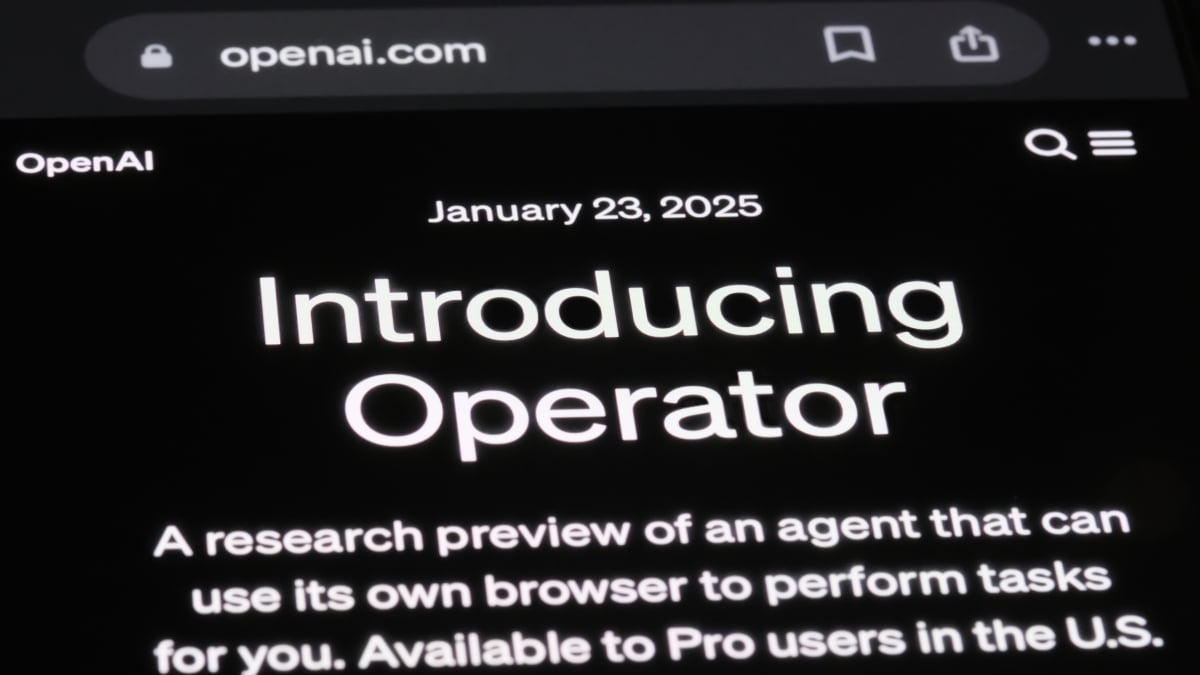Operator, OpenAI’s new AI agent, will save your deleted data for two months longer than deleted data from ChatGPT.
OpenAI has some noteworthy privacy policies nestled in the fine print of Operator’s help page. One of which says that data from your Operator interactions — chats, browsing history, and screenshots — are kept in OpenAI’s servers for up to 90 days after a user deletes them, per TechCrunch, which first spotted the discrepancy. ChatGPT retains deleted data for only 30 days.
Data retention policies are standard practice, and its common for them to range from months to years depending on the nature of the data. But fundamentally, Operator has access to personal and sensitive data by performing tasks on a user’s behalf like browsing the web, logging onto sites (with your supervision), and taking regular screenshots of your screen in order to visually process the task at hand.
This data is automatically stored until you choose to delete it in your account settings. But even after you do that, “deleted chats and associated screenshots will be deleted from our systems within 90 days,” said the help page.
Mashable Light Speed
Why does Operator save data longer than ChatGPT?
Naturally, this raises questions about why Operator data is saved for longer than ChatGPT data. An OpenAI spokesperson told Mashable, “as agents are a relatively new technology, we wanted to make sure our teams have the time to better understand and review potential abuse vectors.” This allows the OpenAI team to improve security measures and protect from misuse, the spokesperson continued.
What does Operator do with my data?
On that note, OpenAI and “authorized service providers” can also access your Operator content. This is the same as ChatGPT’s policy. But with Operator, that means OpenAI can also see screenshots, which adds a new level of Big Brother surveillance. OpenAI says this is in order to investigate illegal activity or misuse, provide technical support, or “handle legal matters.”
Unless you’ve opted out, OpenAI also uses your Operator content to train its models. But the same setting that applies to ChatGPT also applies to Operator. So if you’ve already toggled off model sharing with ChatGPT, your Operator data stays with you. To enable this setting, go to your ChatGPT account page, then Data Controls, and click “Improve the model for everyone. In the popup window, toggle off this setting and hit Done.
Given the responsibility granted to Operator, OpenAI has taken other security measures. When it encounters a login page, it pauses and hands over access to the user for “take over mode.” In this mode, Operator stops taking screenshots. It also has “watch mode” when navigating certain sites like Gmail, which requires the user’s supervision.